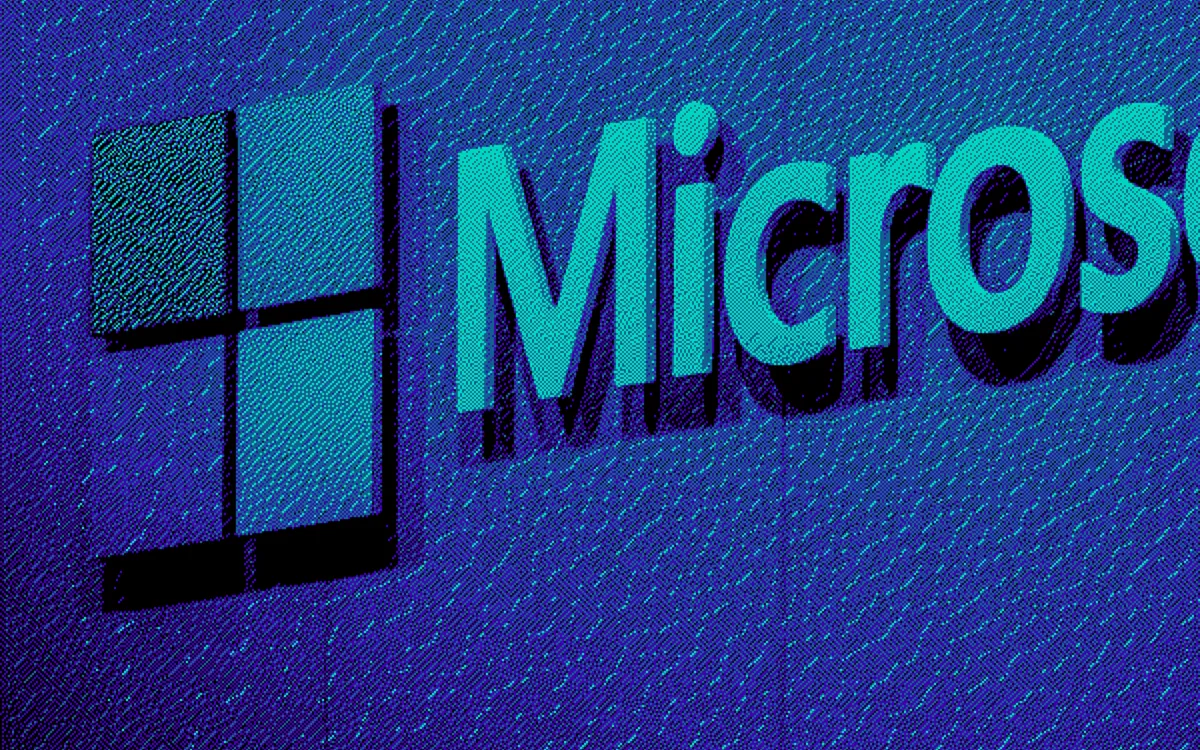Listen to This Article
You Already Own the Tools: Here's How to Use Them
Most organizations today rely on Microsoft 365 as the foundation of their digital workspace. Outlook manages communication, Teams keeps everyone connected, and OneDrive or SharePoint store critical files. Yet for many, that is where adoption stops. The rest of the suite, such as security, compliance, automation, and management tools, remains unused or poorly configured.
The irony is that many businesses already pay for advanced capabilities they never activate. These are the same features they later try to solve with third-party add-ons or manual processes. From identity protection to data loss prevention to mobile device management, the functionality already exists within the licenses they own. It simply goes untapped.
After years of performing Microsoft 365 environment reviews, our engineering team has seen a clear pattern. Underuse is rarely a sign of neglect. It is a natural outcome of how these systems evolve over time. Most organizations buy Microsoft 365 to solve an immediate need such as productivity or email continuity. Security, automation, and optimization come later, and by then daily operations take priority over exploring what else the platform can do.
This article is written for business and IT leaders who want to get full value from their Microsoft investment. If you are unsure what features are included in your plan, or if you suspect you are paying for overlapping tools, the following insights can help you regain clarity and control.
Why Microsoft 365 Value Often Goes Unused
There are a few consistent reasons why organizations leave Microsoft 365 value on the table.
1. Licensing decisions that never get revisited.
Licensing structures change constantly. Many organizations that purchased Microsoft 365 years ago still have license assignments that no longer match employee roles. Users who only need basic functions may hold full Business Premium licenses, while others who handle sensitive data are underprotected.
2. A gap between IT and operations.
The people responsible for cost control often lack visibility into how features are being used. Meanwhile, technical teams focus on keeping systems running rather than analyzing license efficiency or security alignment.
3. Complexity across hybrid environments.
Many organizations are still transitioning from on-premises Active Directory to Entra ID (formerly Azure AD). During that transition, key policies like Conditional Access or Intune enrollment may only be partially implemented.
4. Time and resource constraints.
IT departments are stretched thin. There is rarely enough time to explore every service in the Microsoft 365 suite, document what is active, or evaluate configuration health.
The result is an environment that looks compliant on paper but is inconsistent in practice. Critical tools such as Intune, Defender for Business, and Information Protection are often licensed but left inactive. The organization ends up paying for capabilities it never uses and may remain exposed to unnecessary risk.
What Most Companies Are Missing
The Microsoft 365 Business Premium and E3 or E5 plans are built to deliver an integrated ecosystem of security, productivity, and automation tools. When properly configured, they eliminate the need for many separate point solutions. Below are the areas where our engineers most often uncover hidden value.
1. License Optimization
Every review begins by mapping which users have which licenses and whether those licenses match their actual work requirements. We frequently find 10 to 25 percent of users on higher-tier licenses than they need. Conversely, accounts that handle sensitive data often lack advanced protections such as Defender for Office 365 or Intune enrollment. Adjusting these allocations can reduce costs immediately while strengthening security.
2. Security Alignment
Microsoft Defender and Entra ID Conditional Access policies can protect users from phishing, data loss, and device compromise. Yet these features are often turned off or misconfigured. Proper alignment ensures that only compliant devices and authenticated users access your environment, reducing both exposure and administrative overhead.
3. Endpoint Visibility
Intune provides centralized management across Windows, macOS, iOS, and Android devices. It enforces encryption, patch compliance, and configuration baselines automatically. Many organizations already have this capability but continue to rely on manual onboarding and inconsistent policies.
4. Policy and Compliance Automation
Microsoft Purview and Information Protection allow automatic data classification and retention policies. With the right setup, sensitive information can be labeled and protected wherever it travels. These features are already part of most subscriptions but are rarely activated or integrated with daily workflows.
5. Consolidation Opportunities
We often find duplicate tools performing the same function as native Microsoft services. Examples include separate mobile device management platforms, endpoint protection tools, or email filtering systems. By consolidating onto the Microsoft stack, organizations simplify management, reduce vendor overlap, and lower recurring costs.
What We See in the Field
Every assessment we conduct tells a similar story: great intentions, limited visibility. One organization had both Microsoft Defender for Business and a separate endpoint protection product. Defender had never been enabled. Another company with hybrid identity had Conditional Access policies that applied only to cloud users, leaving on-premises accounts unprotected. In both cases, the features to fix the issue were already paid for.
When our engineers perform a Microsoft 365 Review, we focus on the intersection of cost, configuration, and security. We identify who has which license, which features are active, and where the configuration diverges from best practices. The result is a clear picture of how the environment can be optimized.
The Value of a Complimentary Microsoft 365 Review
Our Complimentary Microsoft 365 Review makes this process straightforward and accessible. It is not a sales conversation. It is a diagnostic engagement led by senior engineers and licensing specialists. Once the assessment is complete, we deliver a written summary that shows:
• Users who are over- or under-licensed
• Security features that are inactive or misconfigured
• Opportunities to use Microsoft 365 tools you already own
• A comparison of current versus optimized configuration and cost
The process is simple. We establish temporary, secure partner access through Microsoft's GDAP protocol, analyze your environment, and remove access immediately after the review. There is no disruption to daily operations and no obligation to proceed further. The findings are practical, measurable, and ready to act on.
The Broader Impact: From Cost Control to Confidence
The immediate benefit of a review is cost reduction, but the long-term gain is confidence. Knowing that your Microsoft 365 environment is properly configured gives peace of mind to both IT and leadership. It confirms that your organization is using the tools it already pays for and that users are protected by the right policies.
Many organizations still view Microsoft 365 as a bundle of products. In reality, it is a connected platform. When configured correctly, it automates compliance, enforces security standards, and simplifies endpoint management in ways that few standalone tools can match. The challenge is not deciding what to buy; it is activating what you already have.
Where to Begin
If you suspect there is unused value in your Microsoft 365 environment, start by asking three questions:
-
Are our license assignments current and role-based?
-
Are our built-in security and compliance tools actually active?
-
Are we maintaining multiple systems that could be replaced with Microsoft-native capabilities?
If you cannot answer all three with confidence, a review is worth your time. The insight often leads to measurable savings, reduced complexity, and stronger security posture, all without adding a single new subscription.
Closing Thoughts
Over the years we have seen how much effort organizations put into protecting and modernizing their IT environments. The tools they need are already in their hands. What they often lack is visibility, alignment, and the time to make everything work together.
Microsoft 365 Business Premium, combined with Entra ID, Intune, and Defender, is one of the most capable ecosystems available. Its real value emerges when all the parts are connected and properly configured. The goal is not to add more tools. The goal is to make the ones you already have work harder for you, reducing risk, improving compliance, and supporting your people wherever they work.
If you are ready to see what your organization already owns and how to use it more effectively, schedule a Complimentary Microsoft 365 Review. You will walk away with a clear understanding of your environment and a roadmap to strengthen it.