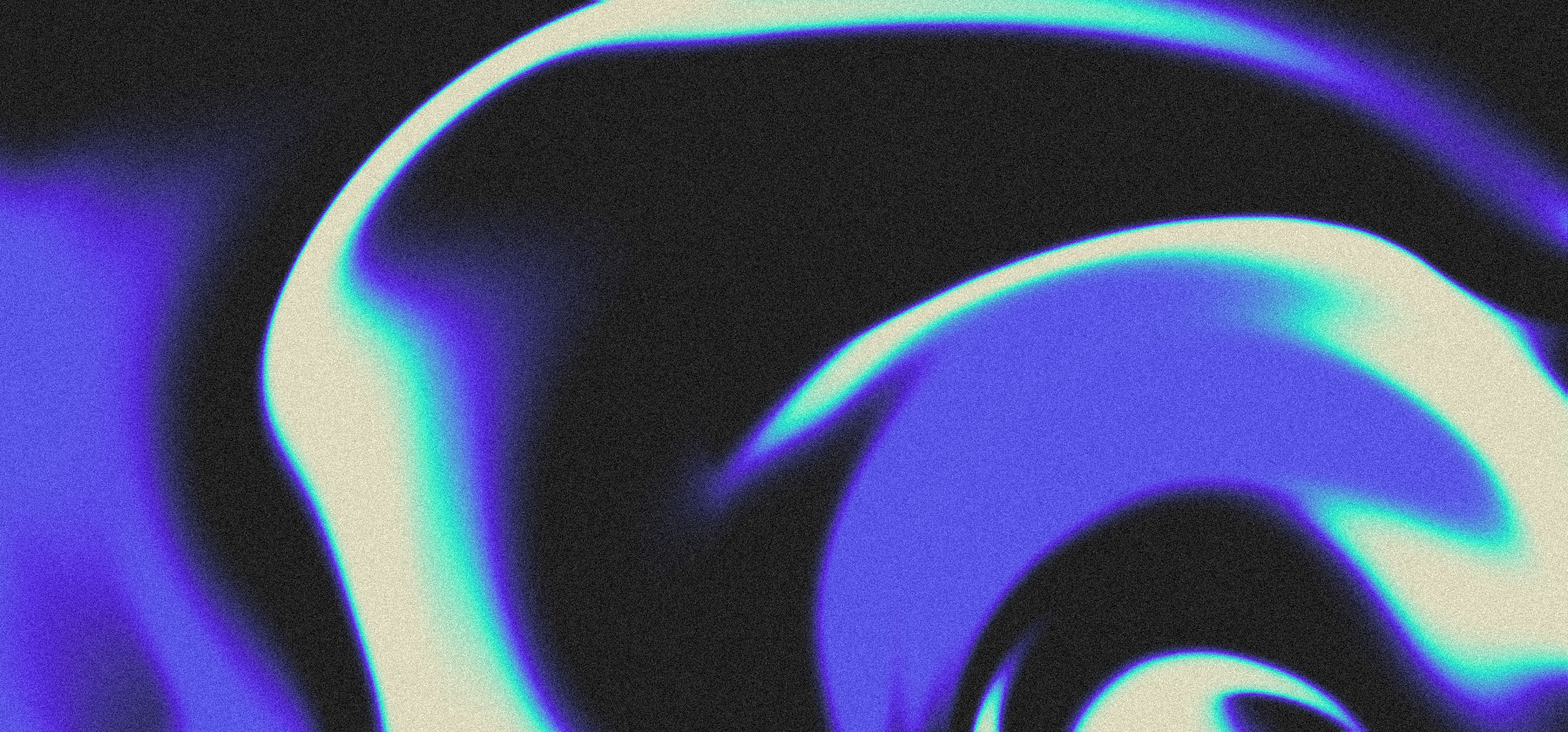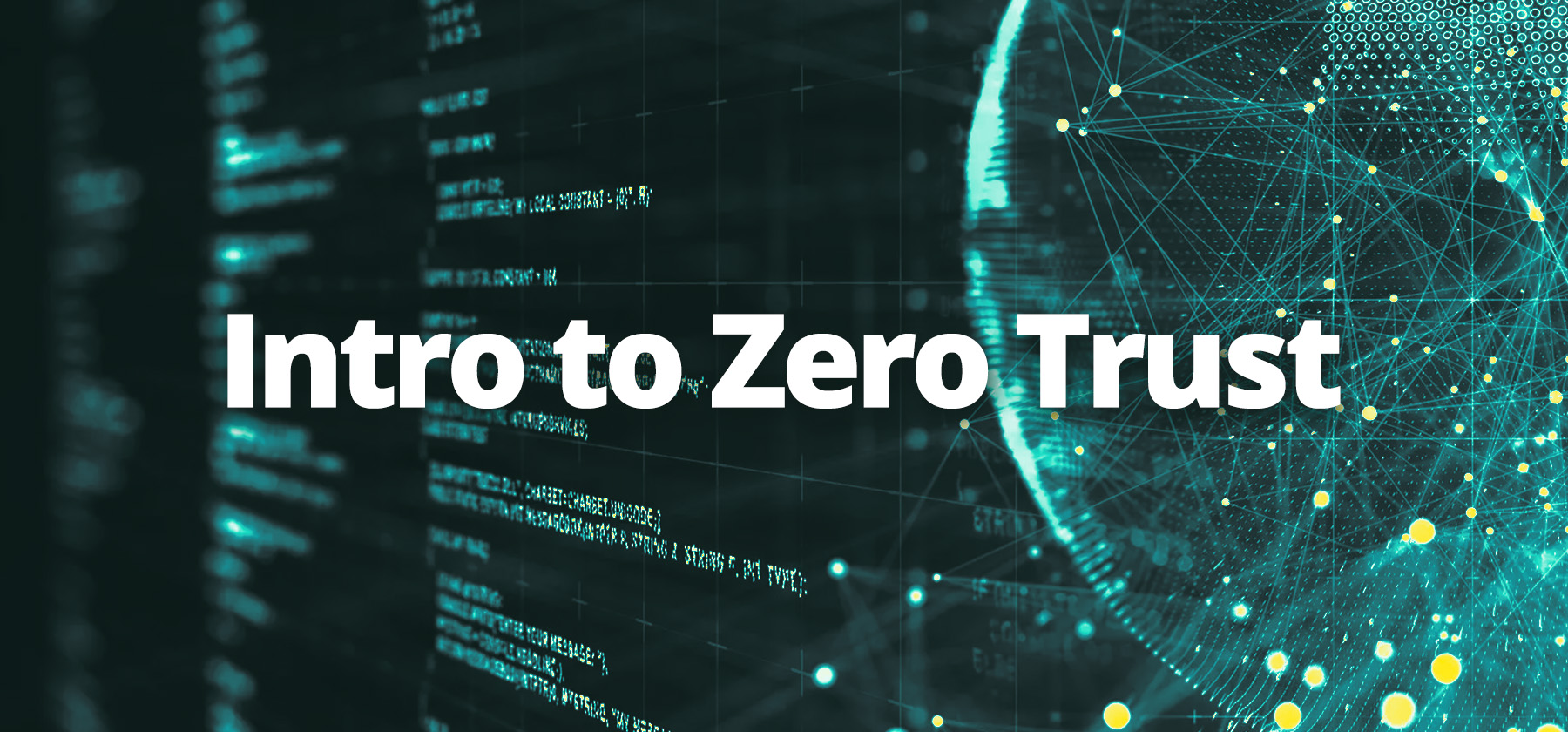Application Control: Stop Threats Before They Start
Every organization needs to control which applications are running on their endpoints. Most malware attacks exploit built-in Windows tools like PowerShell, PsExec, and even the Print Spooler service. Recently, a critical vulnerability in Microsoft Outlook highlighted how easily attackers can exploit software to gain control. That’s why controlling applications is essential, especially when users are spread across different offices or working remotely.
You need a centralized way to manage what’s allowed to run and what isn’t, and to restrict legitimate applications from doing things they shouldn’t. For example, should PowerShell be allowed to access the internet? No. Should PsExec be operational on a regular user’s machine? Probably not.
ThreatLocker’s Application Control lets you take granular control with centralized policies, stopping unauthorized applications before they even start. Unlike EDR platforms that wait for a process to run before analyzing it, ThreatLocker prevents it from running at all. EDR has its place, but zero trust with ThreatLocker adds a necessary layer of protection.
How It Works
An agent is installed on each endpoint, which connects to the ThreatLocker cloud service. From there, the machine can be grouped with others for easy policy management. Learning mode allows ThreatLocker to monitor what’s currently running, dynamically building out the necessary policies with minimal upfront effort. You can then fine-tune these policies as needed, ensuring anything unapproved is blocked.
A standout feature is Ringfencing, which restricts how applications behave. For instance, you can allow PowerShell to run but limit its network access to only the local network or deny it from accessing the internet entirely. You can also block script execution, restrict browser plugins, and more, effectively locking down potential vulnerabilities.
Conclusion
ThreatLocker’s Application Control isn’t just about blocking malicious software—it’s about ensuring that only what you want to run actually runs. This is the control you need to stay ahead of threats. Check out the video below to see how an application control policy blocks an installation of Notepad++ on a ThreatLocker-protected machine.